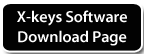O-Trac Dual USB PS/2 Trackball
USB Opto-Mechanical Trackball with black buttons and ball with PS/2 converter
- Buy 10 for $142.26 each and save 5%
The X-keys O-Trac Trackball contains a large, high-density trackball inside of a high impact ABS molded enclosure. The enclosure is ergonomically designed to fit the contour of the hand which allows for no movement of your arm or wrist from side to side. The trackball accommodates both left and right-handers as well as hands of all sizes. The easy to use trackballs are suited for those with disabilities and physical handicaps. The faster you turn the trackball, the faster the cursor will move across your screen! The large, high-density trackball paired with the stainless-steel rollers delivers a ‘smooth-as-silk’ feel and effortless control.
- Easy to use with effortless control
- ABS molded body with large trackball
- Three buttons: left, middle and right
- Middle button can be used for scroll lock or drag function
| Operating System | Compatible with Windows XP through 11, Mac OS 9 and later and most versions of Linux |
| Emulation Mode | PS/2 or USB Mouse |
| Switch Type | Lite-touch micro switch |
| Actuation Force | Approx. 71.4g |
| Number of Buttons | Three |
| Connector | Wired USB with PS/2 Converter |
| Cord Length | 120" (approx. 3m) |
| Dimensions | 6.75” x 3.75” x 1.75” | Height with Ball: 2.65” (172mm x 95mm x 44mm) (Height with Ball: 67mm) |
| Weight | 1.03 lbs |
| Power Source | PS/2 port or USB port, nominal voltage = 5 vdc |
| Temperature Range | -20 to 60 C |
| Environmental Rating | IP 40, typical indoor office environment |
| Certifications | FCC, CE, RoHS, WEEE compliant |
| Retail Packaging | 9” x 5” x 4” corrugated box with 6” x 8” bubble bag |
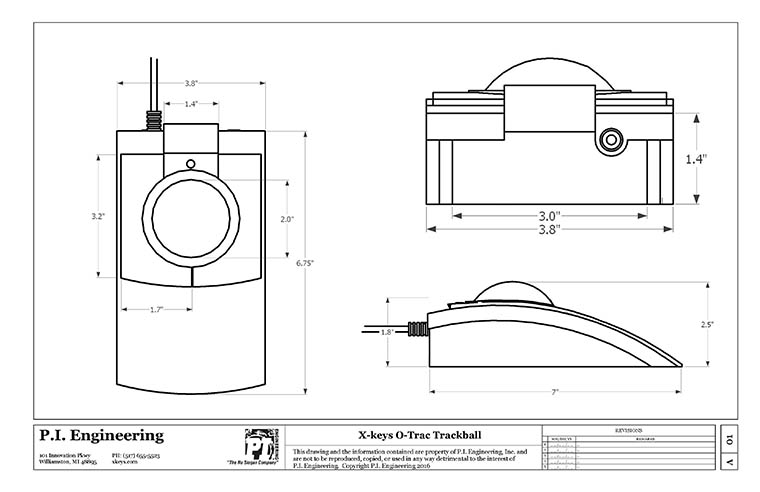
Download PDF: X-keys O-Trac Trackball DD.pdf
Sketchup 3D Model
We offer this Sketchup model as a 3D rendering of the X-keys Trackball for viewing or planning purposes. Dimensions and details of the model, while reasonably accurate, should not be used for critical specifications.
View or download this model in Sketchup 3D Warehouse.
Download a free copy of Sketchup or Sketchup Viewer here: www.sketchup.com
X-keys Trackballs work right out of the box, no software is required. If you wish to assign different functions to the buttons we recommend using X-Mouse Button Control.
How To Clean Your Trackball
Cleaning your trackball is a simple process that can help the performance when the motion of the ball or scroll wheel becomes hindered. It is common for debris, lotion, etc to be transferred from the ball to the rollers inside which affects the movement.