SAC - Software Audio Console
One Handed Audio Mixing
"I can do 95% of the things I need during shows or practice using only the X-keys and while playing piano!"
-Tony Harver, Head On Stamps
|
Technology in a Small Band |
X-keys XK-24 Control Hardware |
Project Goals
|
Key Assignments
|
SAC Software
This robust and versatile software for audio mixing control developed by Bob Lentini of RML Labs opens new realms of live sound mixing capabilities with virtual mixing technology. In this video and pictures from the SAC forum, Tony Harvey shares his custom rig with us and shows us how he uses SAC and an X-keys XK-24 to mix a live performance.
From Tony's Post on the SAWStudio / SAC User Forum
I have been using SAC for almost a year now and decided to 'commit' my rig to SAC over the winter as a project. I play keyboards in a band and also do sound/lights. The rack you see doubles as my keyboard stand and also puts all the inputs/outputs and wireless receivers/transmitters at a really convenient place on stage.
The little key device you see on the right of the piano is an X-Keys XK-24 USB keypad. Using SAC F-keys and setting up the 24 key X-Keys to send the correct key strokes I can do 95% of the things I need during shows/practice using only the X-keys and while playing piano!
See the entire thread here: http://www.sawstudiouser.com/forums/showthread.php?15025-My-Winter-Projects

X-keys XK-24 Layout
The upper two rows of buttons on the XK-24 select microphone and input channels for members of the band and their instruments. I can instantly select an input and use the up and down volume keys to tweak their levels.
The buttons labeled "MIXER" put the mix that band member hears in my headphones. Then I can select an input and adjust the level with the volume keys. For example, if Corky asks for more bass in his mix, I select the "Corky MIXER" button, tap the "Bass" button, and hit the Volume + button until he's happy.
"FOH" stands for Front of House, so I can also hear and tweak what the audience is getting.
Using the advanced scripting features in MacroWorks 3, I programmed the backlighting LEDs on the X-keys to tell me what I have selected.
Our 30 day, no questions asked return policy lets you evaluate any X-keys risk free. If you are not impressed by its performance, return it for a full refund.