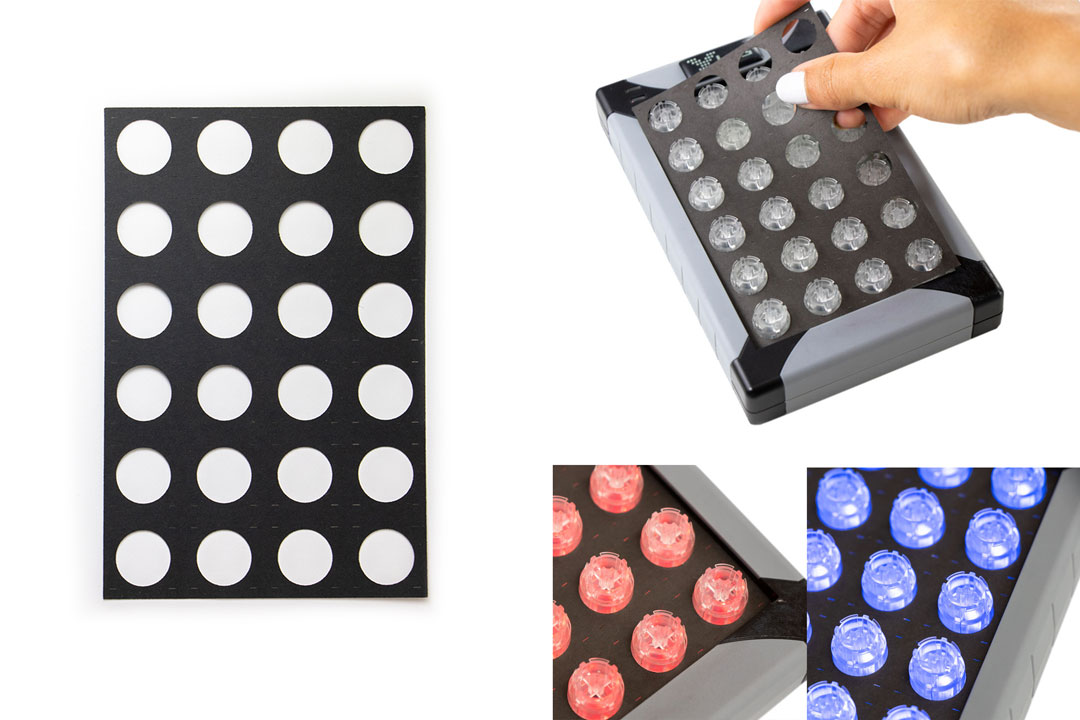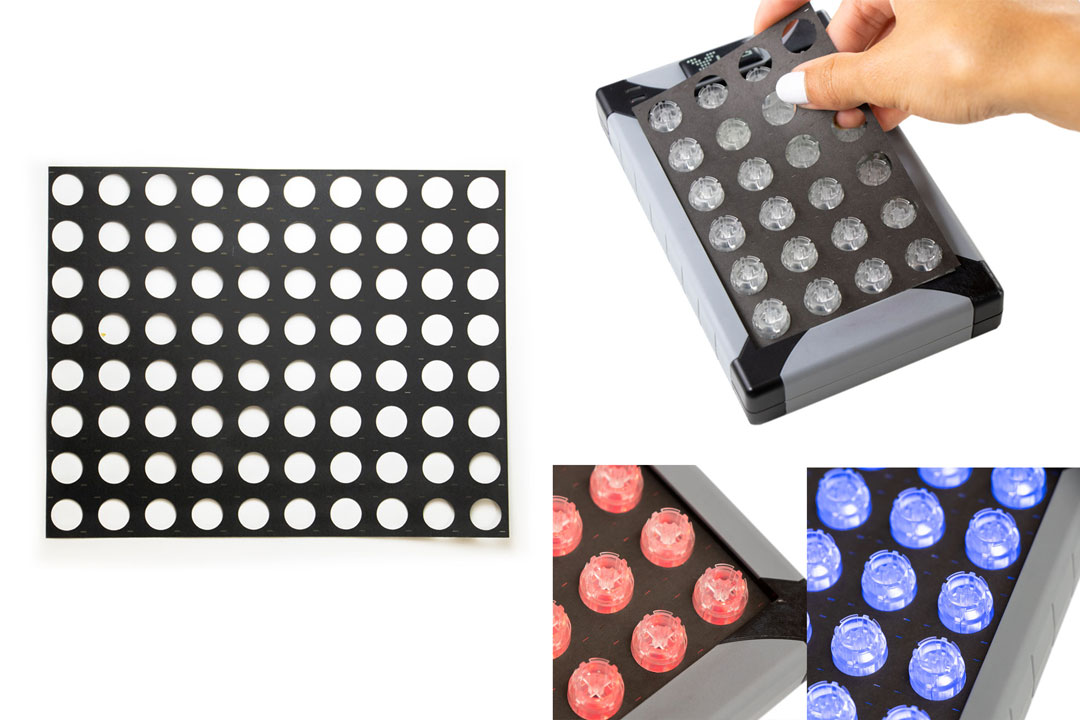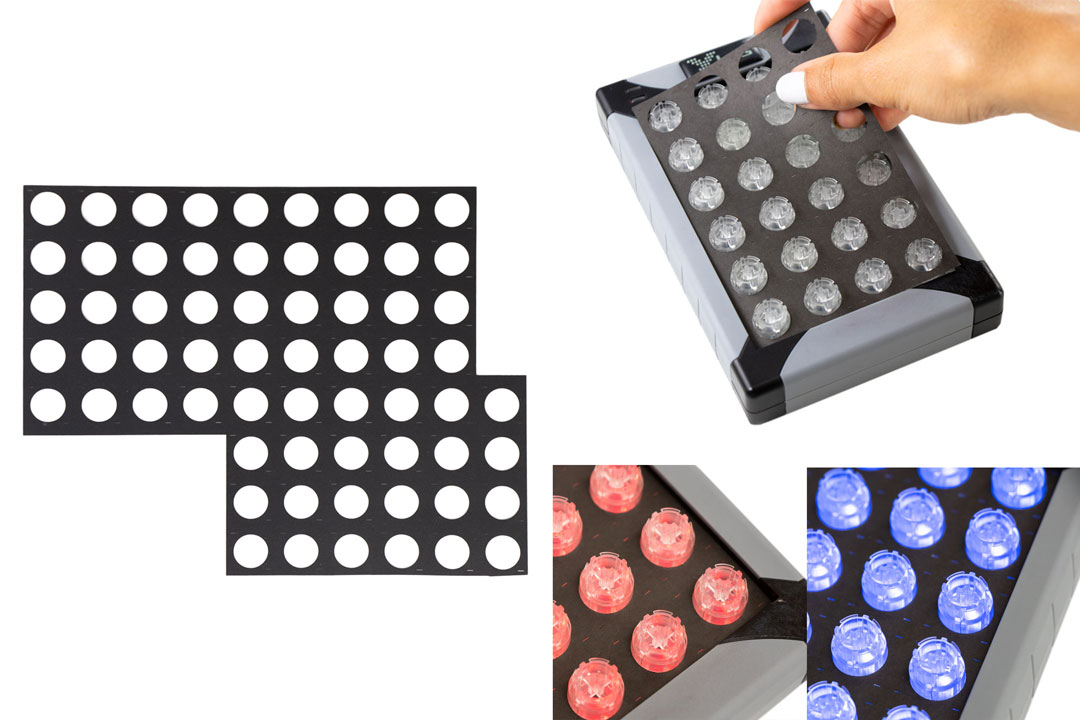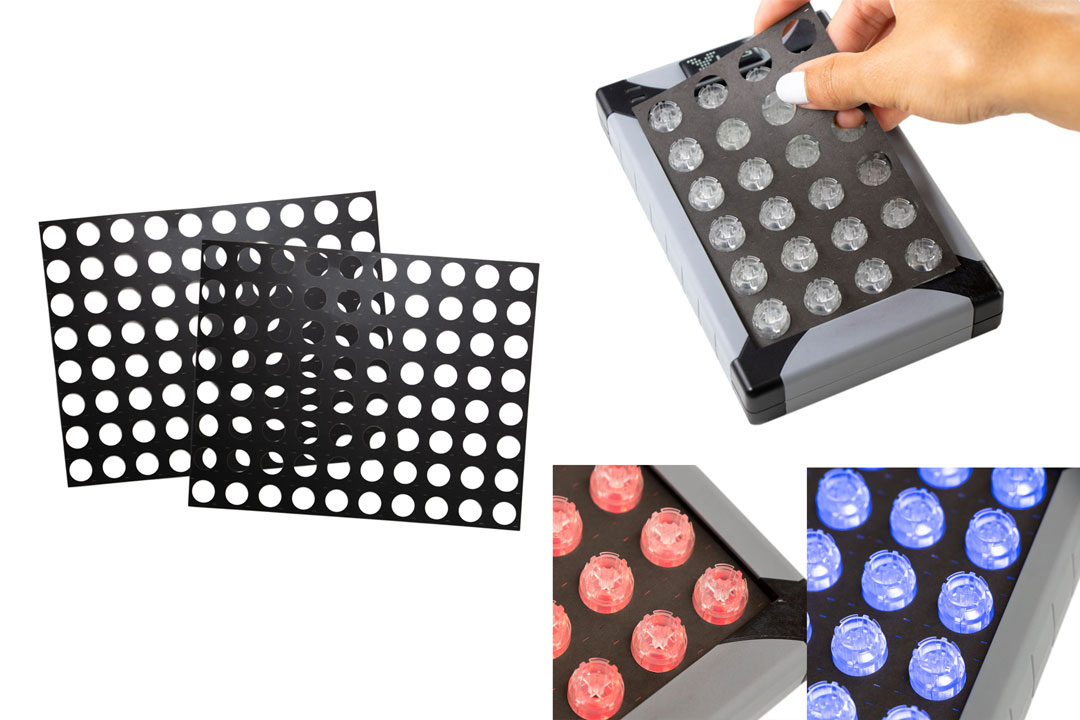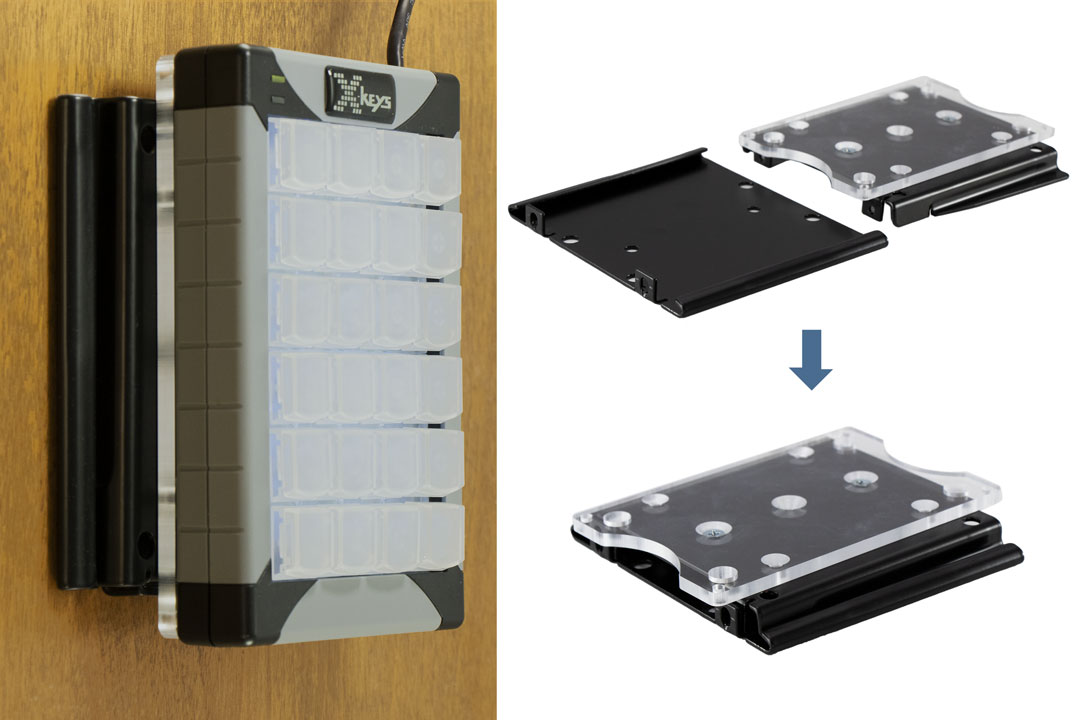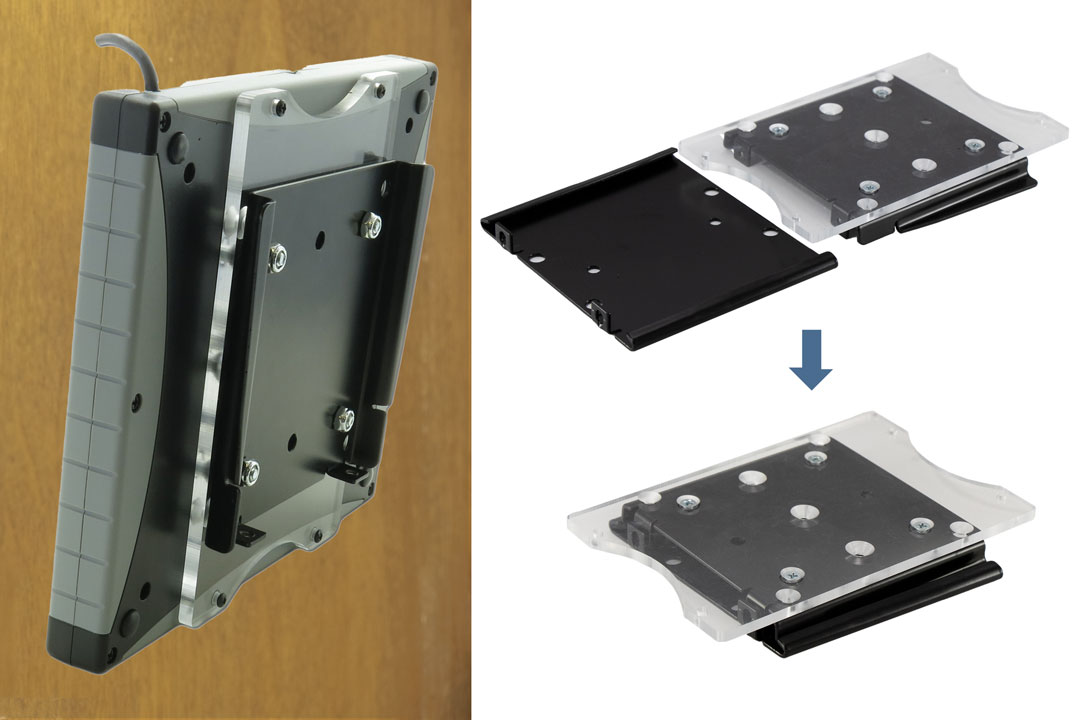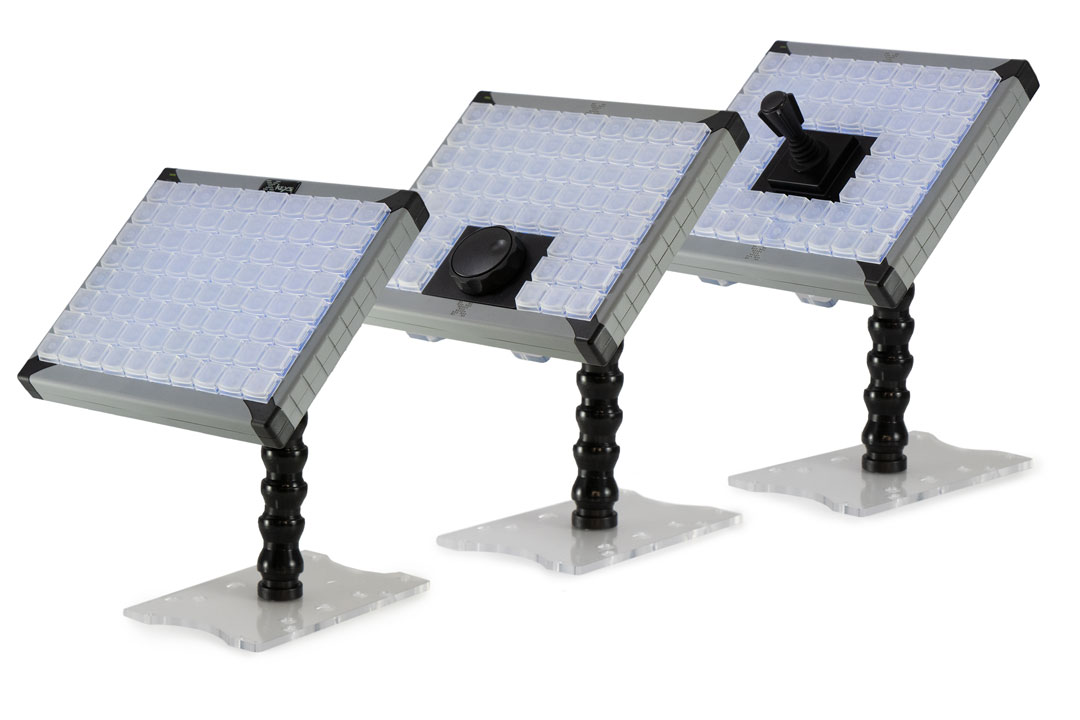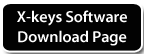XKE-124 T-Bar
One hundred twenty-four keys with an embedded T-bar fader to create the perfect control panel for your application. Keys may be replaced by blockers or indicators to create an intuitive layout for live or post production video control.
- Buy 10 for $797.96 each and save 5%

Features
- Smooth and solid T-bar reports 0-255 linear position value
- 124 keys
- Heavy-duty extruded aluminum case with powder coated finish
- Addressable blue and red backlighiting for each key
- USB connection to computer
- Also offers unique USB HID data reports for full integration
- A wide range of keycaps and blockers available
- Video switcher key set availble to turn the XKE-124 T-bar into a video switcher
The XKE-124 offers a smooth, accurate, and reliable T-bar control with 124 keys to create the perfect control panel for any application. Single units stand readily available for experimentation and prototyping. We support every customer from initial purchase and prototyping through implementation of multiple control consoles.
Prototyping
The XKE-124 T-Bar ships fully populated with 124 relegendable keys - perfect for testing multiple layout options. Add optional large keys and key blockers to refine the layout. Using an established hardware platform saves time moving from prototype to production.
Production
When it comes time to reproduce your finished prototype, Solid Color Keys or Clear Keys for a professional look. We offer custom brand labeling, assembly, programming, and testing to provide a delivered plug-and-play solution. We specialize in 10-100 unit custom control solutions with the capability to step up to thousands of units for large-scale deployment.
| Operating System | Use: Any OS via USB HID | Programming: Windows XP through 11, Mac OS 10.14 - Mac OS 13 |
| Free Programming Software | Windows: MacroWorks 3.1 |
| Free Software Development Kits | Windows (C++, C#, VB.NET) Linux (C++) Android (Java) Raw HID (any language/OS) |
| Emulation Modes | HID keyboard, HID mouse, HID game controller |
| Switch Types | Full-travel rubber dome, carbon on gold contacts, guaranteed for over 1 million operations |
| Number of Keys | 124 single keys |
| Actuation Force | 120g (4.2oz) break-over, 60g (2.1oz) hold |
| Keycaps | 0.625” (16mm) sq.; relegendable with Cherry MX compatible stem |
| Key Spacing | 0.75" O.C. |
| Optional Keys | 1X2, 2X2, and 1x1 blocker |
| Backlighting | 1 blue and 1 red addressable LED under each key |
| Connector | Wired USB standard “A” plug |
| Cord Length | 118” (3m) |
| Dimensions | 14" x 7.3" x 1.8" (279mm x 185mm x 46mm) |
| Weight | 4.7lbs (2.13 kg) |
| USB Type | USB 1.1 compatible through 3.0 Type-c with adapter |
| Power Source | USB port, nominal voltage = 5 VDC |
| Current Draw | No backlight: 37 mA, Blue backlight full: 38 mA, Red backlight full: 57 mA, All backlights: 75 mA |
| Temperature Range | -20 to 60 C |
| Memory Capacity | Approximately 21,000 keystrokes or commands in onboard memory |
| Memory Type | EEPROM, non-volatile memory (X-keys retains memory for over 200 years) |
| Environmental Rating | IP 40, typical indoor office environment |
| Certifications | FCC class B, CE, RoHS, Declaration of Conformity, WEEE compliant |
This Drawing is for the XKE-128, the footprint is the same as the XKE-124 T-bar. Revised drawing coming soon.
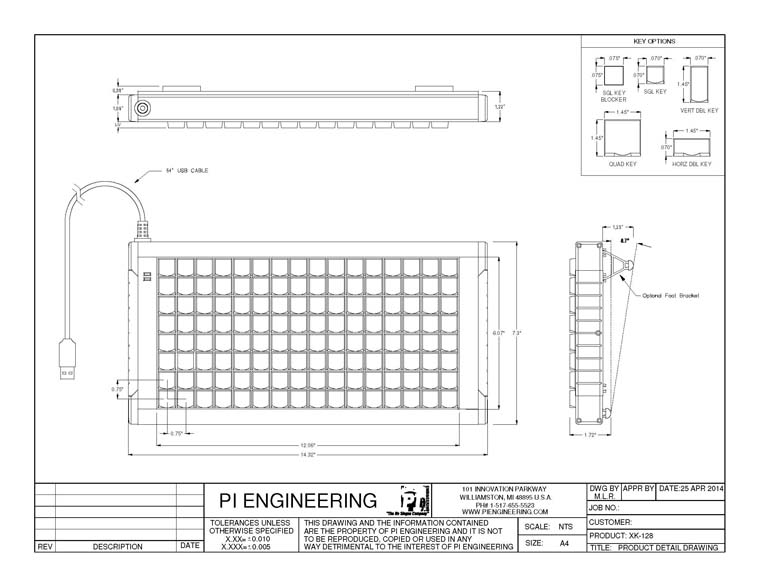
Download PDF: XKE-128 DD.pdf
Sketchup 3D Model
We offer this Sketchup model as a 3D rendering of the XKE-124 T-bar for viewing or planning purposes. Dimensions and details of the model, while reasonably accurate, should not be used for critical specifications.
| Programs | Real World Applications |
|
X-keys can control any application on a computer. Here are just a few examples of popular applications controlled by this device. |
X-keys working in studios, labs, and elsewhere. |