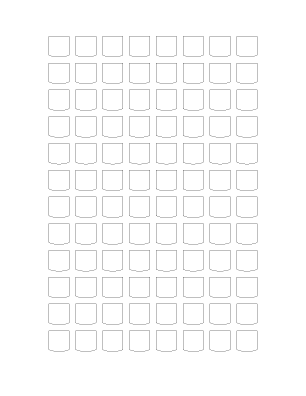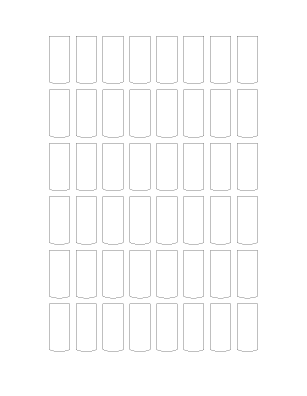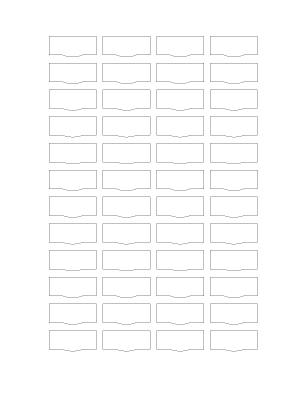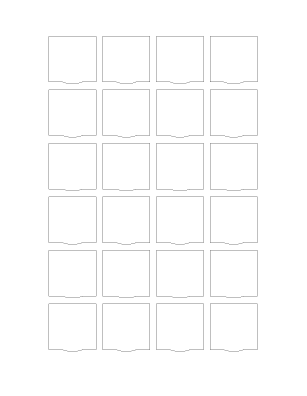Print Custom Labels
Easily customize your X-keys layout with paper legends! Download one of our free templates or use Macroworks and create paper legends to print out yourself. We offer a variety of Key types and sizes for more key options: go here.
Check out our custom printed acrylic key options for more customization! More Info...
MacroWorks Printable Legends



The MacroWorks 3.1 software included with your X-keys has a built-in utility for creating a paper print out with cut lines so you can easily make legends to identify the keys. Just click on the "Legends" tab to begin. You can choose a background color and up to three lines of text, select a colored icon from an included collection or import your own images.
- Create and print out legends from MacroWorks 3.1 for Windows
- Supports text, icons, and images in color or grayscale
- A simple solution for practical non-commercial use
- Excellent for initial prototyping
Printable Paper Legends



Similar to Macroworks Printable Legends but with more design control, we provide templates that you can use to print at home and fit snugly into the shape of our Keycaps. Simply download one of the "Printable Legend Templates" and add your text or artwork to the keycap shapes. Print out your custom legends (for better quality use cardstock paper!) and cut on the outlines to fit your new legends in your keycaps. Templates are available as PDFs, PNGs or TIF files.
- A non-permanent solution to labeling your X-keys
- Excellent for initial prototyping
- Full control over design
- FREE Template Downloads
Printable Legend Templates ⓘDownload a template, add your design, print and cut along the Key Outlines for Custom Legends.
Template for Printable Paper Legends.
Template for Printable Paper Legends.