Macroworks 3.1 (MW3.1)
Our most popular programming software, MW3.1 supports all features on all current X-keys. We recommend it for most X-keys users. Check out our Tutorials Page for help with programming both basic and advanced macros. Answers to most programming questions can be found here. Please check them first. If you do not find the answers, please contact tech@piengineering.com
We also offer X-keys Basic Setup, a programming utility recommended for system implementers and OEMs. Not sure which program best suits your requirements? Please go here: Help Me Choose.
Operating Requirements: Windows 11, 10, 8, 7, or Vista (32 or 64 bit) or Windows XP (32 bit only). Microsoft .NET Framework 3.5.1 required- if you need help installing, click HERE
New in this Version Fixed RGB backlighting bug.
By downloading and installing this MacroWorks 3.1 software, you are thereby accepting the terms and conditions of our End User License Agreement (EULA). SHA-256 found here.
Quick Start for Windows
- Download and run the MacroWorks 3.1 (MW3.1) installation program. (download link above)
- Plug in the X-keys and wait for Windows to recognize it.
- Click on the MW3.1 taskbar icon and select the the X-keys unit to open the MW3.1 programming window (Easily access Macroworks 3.1 on XK Series by pressing the programming switch located on the top edge of the X-keys Unit)
- Press any key on the X-keys (or double-click on the key image) to begin recording a macro.
- Type keystrokes or select text, shortcut, or function. Multiple lines of keystrokes, text, shortcuts, and functions may be entered on a single key.
- Press the key again (or click Save) to complete programming.
- When finished, click the red “X” in the upper right corner to close the programming window.
Basic Features
- Send keystrokes and macros to any application
- Insert Unicode
- Launch programs
- Open directories, folders, or files
- Use the same key to send different commands depending upon the application
- Combine multiple mouse, keyboard, and special functions on the same key
- Program Hardware Mode keyboard and mouse commands
- Create and print paper key legends
Advanced Features
- Create and edit custom scripts with Script Editor
- Change backlighting settings
- Change USB Endpoints