Customize X-keys

Customize any stock X-keys Keyboard
Choose any X-keys Keyboard to customize! Create a layout, using our super simple Excel Designer Tool and include any or all of the following options!
Custom Printed Layouts
Transparent Keys vs
Solid Color Keys

Translucent Keys are a frosted clear key that allows backlighting to shine through the sides of the keys. Choose a background color to print with any text, design or logo. (Not limited to the colors in photo, we have full CMYK printing)
Why Choose Translucent keys?
Utilize backlighting
Lots of background color options
Uniform look between keys
Examples of Translucent Keys with backlighting off, blue lights only, Red & Blue lights, and red lights only.

Mix and match our Solid Color Keys. Choose from 9 options: Black, Gray, White, Green, Blue, Light Blue, Red, Orange and Yellow. Print any color text, design or logo. (Not limited to black and white text, photo is for contrast reference)
Why Choose Solid Color keys?
Not using Backlighting
Only need a few color options
Better distinction between keys
Examples of Solid Color keys with and without backlighting. To maximize Backlighting, choose Translucent Keys
Choose our backlit option with knockout text and symbols on Translucent keys that allow the light to shine through for visibility in dark environments.
Full CMYK printing capabilities means that we can print any color designs on your keys!

Key Sizes
All Key Color options come in 3 sizes: 1x1 Single Keys, 2x1 (or 1x2 depending on orientation) Double Keys and 2x2 Quad Keys.
Single Keys

Double Keys

Quad Keys

Key Blockers
Add Key Blockers to your layout to help organize groupings of keys or serve as a landing spot for your fingers to easily navigate the keyboard without looking.
Top Surface


Utilize the blank areas of your layout with Custom Printed Top Surface.
Top Surface is glued down to the X-keys to create a unique and durable finished product.
Top Surface can be cut in any size or shape to fit your custom layout and full CMYK Printing capabilities to print any color text, logo, or design.
Backlight Mask
Add a Backlight Mask to your custom X-keys for a clean look that is designed to help limit the bleed over of backlighting from key to key
Backlighting still shines through the mask. The mask helps the red and blue light from bleeding onto the adjacent keys.
Tilt Stand
Have a tilt stand preinstalled on your custom X-keys. Tilt Stands provide a 45 degree angle for better viewing while sitting on a desk.
The tilt stand is compacatable for easy fold-up storage.
(Tilt Stands available for all larger size X-keys as well!)
Custom Programming
Have your X-keys pre-programmed with hardware mode that stores the information directly on the memory of the keyboard, which means you don’t even need to download any software. Just take it out of the box, plug it in and start using it right away.
Send us your programming file or tell us what macros you want for each key on your X-keys keyboard. We also offer the option to password protect it to prevent unauthorized modification to the programming.
For more information on our custom programming options please reach out or check out our software pages.
Contact us for a quote
PHEW.
That was a lot of customization options.
Start the customization process by emailing us at sales@piengineering.com and let us know what you’re looking for. We are happy to answer any questions or help guide you along the process.