X-keys Mac App
Our most popular programming software, MW3.1 supports all features on all current X-keys. We recommend it for most X-keys users. Check out our Tutorials Page for help with programming both basic and advanced macros. Answers to most programming questions can be found here. Please check them first. If you do not find the answers, please contact tech@piengineering.com
Operating Requirements: MacOS 10.16.6 (Mojave) or newer. This app is compatible with both M1 and non-M1 style chip Macs.
Setup
This app is for hardware-mode programming your X-keys on your Mac.
If you’ve ever used our X-keys Basic Setup for a Windows machine the new application will look familiar. Select a key for programming either through physically pressing the button or by selecting the desired switch onscreen. You’ll see that there are tabs for:
- Keystrokes
- Mouse
- Game Controller
- Multimedia
- Layer/Blocker
- Backlights
*You can also add long strings of text to your X-keys following this guide here.
Once you’ve entered in the macros, select File>Save to Device to write them to the X-keys device.
For models with Jog and Shuttle knob, macros are programmed on the GUI onscreen digital positions.
Under the Tools menu you will find a Change Endpoint utility in case you need to use a specific endpoint. For instance, the multimedia functions will only work in PIDs that contain a multimedia endpoint.
Common Issues
Users may experience difficulty programming SPACE, TAB, or ENTER as these buttons are often used to navigate around programs in MacOS. To enable capture of these keystrokes during the programming process, users may need to disable Full Keyboard Capture in System Preferences to stop this ‘moving around’ of the input selection.
- Go to Settings > Accessibility > Keyboard
- Uncheck box for Full Keyboard Access
- Reboot X-keys Setup for Mac
You will now be able to record the Space bar normally. When you are done, you can recheck this option in preferences if you want to.