Video Editing with Sony Movie Studio Platinum
Photoshop Tools at Your Fingertips
By Miranda Gorte, Graphic Artist/Website Specialist, P. I. Engineering.
I am not a video editing expert, I don't have time to be. So when I started using Sony Movie Studio Platinum, I immediately looked to see if there were keyboard shortcuts to pair with one of our X-keys. Lucky for me there is, and Movie Studio Zen laid them out perfectly for a beginner like myself, along with dozens of helpful tutorials.
The X-keys XK-68 Jog & Shuttle pairs perfectly with the Movie Studio Platinum software. The jog & shuttle wheel allows me to scrub through the timeline, or go frame by frame.
I grouped the keys together by category in how frequently I use them as well as their relevance to each other. The right and left banks are my most used keys, with the next two rows up being equally important and close to the jog and shuttle wheel. One thing that I love about using X-keys, is that I am not stuck using the initial layout I create. You can move, regroup, remove, or add tools you need.
Here you can find a list of all the shortcuts for Photoshop. All of the ones I used and some that are useful, but didn't make the cut on my XK-60.
My Movie Studio Platinum Layout
Top Row
Launch Movie Studio Platinum, Create New Project, Open Project, Close Project, Save, Save As, Save Markers/Regions, Expand Timeline, Snap to Grid, Render to New Track
2nd Row
Project Properties, Show Explorer Window, Show Trimmer Window, Show Video Preview Window, Show Transitions Window, Show Video FX Window, Show Media Generators Window, Split Events, Select All, Un-select All
3rd Row
Change relative key-frame spacing, Toggle Region Saving, Time Select Previous Selected Event, Move Cursor to Edge of Next Selected Event, Trim End of Selected Event to Cursor Position, Decrease Height of all Tracks, Increase Height of all Tracks, Minimize/Restore Track Height, Trim/Crop Selected Events
I use the Control and Alt keys regularly; having these shortcuts makes it nice to be able to leave my hand at the X-keys instead of going to the keyboard. The most common feature I use the Control and Alt key for is for zooming in and out and scrolling right and left.
4th Row
Play From Start, Go to Start of Project, Go to End of Project, Go to Previous Frame, Go to Next Frame, Lock Aspect Ratio, Scale Aspect Center, Prevent Scaling, Enable Snapping, Enable Rotation
5th Row
Automatic Crossfades, Mute Selected Tracks, Insert New Audio Track, Insert New Video Track, Un-do Edits, Re-do Edits, Group Selected Events, Un-group Selected Events, Select All Events in Group, Insert Track Volume Envelope
Left Bank
Shift, Alt, Control, Up Arrow, Enter
Right Bank
Un-group Video From Audio, Paste Media, Down Arrow, Paste Media, Delete Media
Fair Warning
X-keys are extremely addicting, once you start using an X-keys with Movie Studio Platinum, you won't want to give it up. I didn't believe it until I started, now I feel lost when I'm working on a different computer without it.
Test an X-keys XK-68 Jog & Shuttle Today
Our 30 day, no questions asked return policy lets you evaluate any X-keys risk free. If you are not impressed by its performance, return it for a full refund. More info...